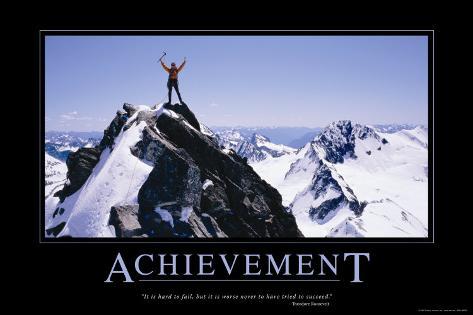SchoolCounselor.com eNewsletter #129 December 15, 2011
Welcome to SchoolCounselor.com, an electronic newsletter designed to advance counselors' level of technological literacy, application, and integration. You will find practical solutions and answers to technology related problems, especially as they apply to your job as counselor. If you would like to share a tip or trick, or if you would like to ask a question, e-mail Russ Sabella at news@schoolcounselor.com
____________________________________________
Please take a moment to visit our sponsors:
| |
Bella Vintage Jewelery
Bella Vintage Jewelery offers a large collection of high quality fashion jewelry at great prices! Bella Vintage purchases the finest jewelry pieces that include beautiful Necklaces, Bracelets, Earrings, Brooches, Key Chains, Hair Accessories and much more. All our Fashion Jewelry items come from the best jewelry manufacturers. 
Watch the video at
http://www.youtube.com/watch?v=X5hEEH-1e7k&feature
and visit the website at http://www.bellavintage.com/ |
Highlights from SchoolCounselor.com
Top 5 Training Topics for School Counselors
http://www.schoolcounselor.com/top5training.htm
Must See Videos
http://counselingvideos.blogspot.com/
New videos have been added since the last issue:
Never give up - No Arms, No Legs No Worries - Nick Vujicic
http://counselingvideos.blogspot.com/2011/12/never-give-up-no-arms-no-legs-no.html
Plagiarism: Don't Do It
http://counselingvideos.blogspot.com/2011/12/plagiarism-don’t-do-it.html
BLACK FRIDAY SHOPPING PRANK!
http://counselingvideos.blogspot.com/2011/12/black-friday-shopping-prank.html
Change For A Dollar
http://counselingvideos.blogspot.com/2011/12/change-for-dollar.html
Zach Wahls Speaks About Family
http://counselingvideos.blogspot.com/2011/12/zach-wahls-speaks-about-family.html
Solution Focused Coaching (Animation)
http://counselingvideos.blogspot.com/2011/11/solution-focused-coaching-animation.html
Digital Drama and Kids Behaving Badly
http://counselingvideos.blogspot.com/2011/11/digital-drama-and-kids-behaving-badly.html
Solution Focused: Past present future X negative positive
http://counselingvideos.blogspot.com/2011/11/past-present-future-x-negative-positive.html
TED: Ideas worth spreading (Some of my latest favorites)
http://counselingvideos.blogspot.com/2011/11/ted-ideas-worth-spreading.html
Cyber Bullying PSA by Oak Park High School (California)
http://counselingvideos.blogspot.com/2011/11/cyber-bullying-psa-by-oak-park-high.html
Fighting Cyberbullying
http://counselingvideos.blogspot.com/2011/11/fighting-cyberbullying.html
Flight Search: Evaluating all your flight options
http://counselingvideos.blogspot.com/2011/11/flight-search-evaluating-all-your.html
Color Changing Card Trick (Psychology)
http://counselingvideos.blogspot.com/2011/10/Color-changing-card-trick.html
Psychiatrists Propose Revisions to Diagnosis Manual | Feb. 10, 2010 | PBS
http://counselingvideos.blogspot.com/2011/10/psychiatrists-propose-revisions-to.html
In support of National Bullying Prevention Month - Pause Before You Post ...
http://counselingvideos.blogspot.com/2011/10/in-support-of-national-bullying.html
Stop Bullying Now! Public Service Announcement - "Who"
http://counselingvideos.blogspot.com/2011/10/stop-bullying-now-public-service.html
Postings from Russ Sabella ...
– Keeping Kids Out of High Tech Trouble. This blog supports Dr. Russell Sabella's work on educating children, parents, educators and other stake holders about the responsible use of technology. Included in these pages you will find helpful resources, lesson plans, links, and more. Russ's most recent book and workshops are primary resources for meeting this mission.
http://guardingkids.blogspot.com/
– SchoolCounselor.com eNewsletter. The SchoolCounselor.com e-Newsletter is an electronic publication designed to advance counselors' level of technological literacy, application, and integration. You will find practical solutions and answers to technology related problems, especially as they apply to your job as counselor.
http://counselingtechnology.blogspot.com/
– Must See Videos. When I see a video that would be useful, inspiring, enlightening among counselors, I post it here.
http://counselingvideos.blogspot.com/
– Twitter. Postings about all thinks counseling, life, humor, and more.
http://twitter.com/rsabella
|
| Posters
Beautiful ... Inspiring .. Motivational ... Touching
Counseling Posters for your Office and Home |
40 Quick Tips for Google Docs « BroncoBytes
http://broncobytes.boisestate.edu/2011/11/02/40-quick-tips-for-google-docs/
also see ..
50 Quick Tips for Gmail « BroncoBytes
http://broncobytes.boisestate.edu/2011/10/31/50-tips-for-gmail/
~~~~~~~~~~~~~~~~~~~~~~~~~~~
Garr Reynolds PowerPoint Presentations TIPS
http://www.garrreynolds.com/Presentation/slides.html
~~~~~~~~~~~~~~~~~~~~~~~~~~~
quietube: Video Without the Distractions
Watch web videos without the comments and junk.
http://quietube.com/
~~~~~~~~~~~~~~~~~~~~~~~~~~~
Simple Quizzes in PowerPoint
http://www.computorcompanion.com/LPMArticle.asp?ID=210
~~~~~~~~~~~~~~~~~~~~~~~~~~~
Amazon.com: Books for helping grieving children.
Excellent selection. Wish I could order all of these.
http://t.co/b0szXSKS
~~~~~~~~~~~~~~~~~~~~~~~~~~~
~~~~~~~~~~~~~~~~~~~~~~~~~~~
Taking a Screen Shot
Whether for a PowerPoint Presentation or for documenting abuse (e.g., on Facebook), sometimes you need a screen shot:
On a PC
With the content you want to save displayed on your screen:
Click the Print Screen button. (This button is located in different places. On many computers you’ll find it in the upper right corner.)
Open Microsoft PowerPoint, Word (or anywhere you want to paste it).
Click anywhere on the white part of the screen.
In the Edit menu at the top of your screen, select Paste.
Select File > Save As.
On a MAC
With the content you want to save is displayed on your screen:
Simultaneously hold down the three keys: ? Shift and 4.
Press the spacebar. A camera icon will appear.
Tap the touchpad to take the picture. It should appear on your desktop as a file named Picture.
Or, check out these pieces of software to:
Mirek's Free Windows Software (the one I use)
http://www.mirekw.com/winfreeware/mwsnap.html
Snipping Tool
http://windows.microsoft.com/en-US/windows-vista/Use-Snipping-Tool-to-capture-screen-shots
Jing, Instant Screenshots and Screencasts
http://www.techsmith.com/jing.html
Skitch (Mac)
http://skitch.com/
Lightscreen
http://lightscreen.sourceforge.net/
~~~~~~~~~~~~~~~~~~~~~~~~~~~
Microsoft Word: Three Keyboard Shortcuts
Source: Gizmo
Control font size: I sometimes find that I want to make a sentence or particular piece of text display in a larger font size. You can do this through some menu manipulation but there is a quicker way. Select the text that you want to change, hold down the Ctrl key, and press ] (right square bracket) until the font is the size you want. Hold down Ctrl and press [ (left bracket) to make the font smaller. This shortcut also works in Microsoft Outlook.
Go to the end of the document: If you have a fairly long document and want to add something, here is a quicker way to get the end than scrolling all the way down. Use the keyboard combination Ctrl+End.
Go to the beginning of the document: If the start of a document is the place you want to be, use Ctrl+Home
~~~~~~~~~~~~~~~~~~~~~~~~~~~
Webinar for school counselor on using Google Docs and especially Forms (think online survey)
http://bit.ly/vT7nd2
~~~~~~~~~~~~~~~~~~~~~~~~~~~
Dictionary look-up in Microsoft Word
Since Microsoft Word version 11 (Microsoft Office Word 2003) its been possible to look up meanings for words within your document. This only works when your computer is connected to the Internet so it is most useful for broadband and other 'always-on' connections.
http://www.bltt.org/software/word/dictionary.htm
____________________________________________
WORTHY WEBSITES AND SOFTWARE
Movie Maker | Xtranormal
If you can type, you can make animated movies.
http://www.xtranormal.com/
~~~~~~~~~~~~~~~~~~~~~~~~~~~
CX.com | 10 GB of Free File Storage – Sync, Store, Share All In The Cloud
Source: Gizmo’s Freeware
If you've been put off Dropbox because 2 GB of storage isn't enough, and been avoiding CX because it's too new, now might be a good time to rethink.
http://www.cx.com/
~~~~~~~~~~~~~~~~~~~~~~~~~~~
Cybia : Image Inc. - The easy way to blend photos together
This program has many uses. Blend multiple photos together, create interesting texture overlays, or add edge and frame effects to your images.
http://www.cybia.co.uk/imageinc.html
~~~~~~~~~~~~~~~~~~~~~~~~~~~
TickCounter - Free online countdown, countup, timer, counter and stopwatch
http://www.tickcounter.com/
~~~~~~~~~~~~~~~~~~~~~~~~~~~
Educational Video: The Top Cultural & Educational Video Sites | Open Culture
“The best free cultural & educational media on the web.”
http://www.openculture.com/intelligentvideo
~~~~~~~~~~~~~~~~~~~~~~~~~~~
Cyberbullying and Technology Safety/Security Resources
I have a lot of stuff online at http://www.guardingkids.com. In particular, check out:
A mega file containing all three of my presentations: adults/educators, elementary children, and middle/high school. The presentations cover different topics including cyberbullying, importance of safety/security, and importance of a positive digital reputation. This ZIP file contains PowerPoints, videos, handouts, and more. You can get it at
http://minus.com/mtech-safety
Also, I have a table of free and almost free lesson plans and resources which I recommend.
http://bit.ly/cyberbullying-curr-table
Speaking of handouts, have you been to
http://www.schoolcounselor.com/resources/publications2.htm
~~~~~~~~~~~~~~~~~~~~~~~~~~~
Free Excel Grade book for Elementary Teachers
Share this with your colleagues .. Here's a Grade book template designed specially for elementary classroom teachers. Download the Grade book and open it up on Microsoft Excel or OpenOffice Calc. Enter your student names and grades. The spreadsheet will calculate student averages for each subject.
http://www.superteacherworksheets.com/excel-gradebook.html
~~~~~~~~~~~~~~~~~~~~~~~~~~~
Hamster Free eBook Converter
Converts many eBook files in batches. Converts to TXT, Adobe PDF, FB2, LIT, HTMLZ, PDB, LRF, PUB.
http://ebook.hamstersoft.com/en/home
~~~~~~~~~~~~~~~~~~~~~~~~~~~
Microsoft Fix it Solution Center
Find automated solutions for your issues.
http://support.microsoft.com/fixit/
~~~~~~~~~~~~~~~~~~~~~~~~~~~
Work Sounds is a twice-a-week post that highlights good music to enhance your 'getting stuff done'. On Mondays, we focus on a piece of music to help motivate you for the week ahead; on Wednesdays we feature distraction-free, headphones-on, head-down work tunes.
http://lifehacker.com/work-sounds/
JUST FOR FUN
World Time Buddy
Ridiculously easy world time and meetings across time zones!
http://www.worldtimebuddy.com/
~~~~~~~~~~~~~~~~~~~~~~~~~~~
Christmas Day Countdown for Outlook
http://www.ablebits.com/files/get.php?addin=ol-christmas-countdown&f=free
~~~~~~~~~~~~~~~~~~~~~~~~~~~
Packwhiz.com - Packing List Generator
Packwhiz is a free service for travelers. No matter the destination, the trip always begins with a list of things you will need and a to-do list to take care of before you leave.
http://www.packwhiz.com/
~~~~~~~~~~~~~~~~~~~~~~~~~~~
Do Nothing for 2 Minutes
Take a break .. Can you sit in front of your computer and not touch your mouse or keyboard for a measly two minutes?
http://www.donothingfor2minutes.com/
____________________________________________
SUBSCRIPTION INFORMATION
SchoolCounselor.com does not knowingly send unsolicited e-mail. This Newsletter is for subscribers only. If you received it and did not subscribe, please let us know using the link on our home page. We will remove your name immediately.
TO SUBSCRIBE to this newsletter, simply go to the signup page at www.SchoolCounselor.com/newsletter and enter your e-mail address. You will receive an e-mail asking you to confirm your subscription. We will add your e-mail address to the list when you reply to the confirmation e-mail.
TO UNSUBSCRIBE from this newsletter, simply visit go to the signup page at http://www.schoolcounselor.com/unsub.htm and click the unsubscribe button after entering your e-mail address. Important: You will then be asked to click on a link called “click here” to complete the process.
TO CHANGE YOUR E-MAIL ADDRESS: If your old address will become inactive, PLEASE
UNSUBSCRIBE with your old address and SUBSCRIBE with your new one.
IF ALL ELSE FAILS send a note. Please allow a week or two for changes to take effect.
____________________________________________
PRIVACY POLICY
http://www.schoolcounselor.com/privacy.htm
____________________________________________
Want to advertise in this newsletter? Visit http://www.schoolcounselor.com/advertising.htm
____________________________________________
The SchoolCounselor.com newsletter may contain links to sites on the Internet owned and operated by third parties. SchoolCounselor.com is not responsible for the availability of, or the content located on or through, any such third-party site. Information in this document is provided "as is," without warranty of any kind, either expressed or implied, including but not limited to the implied warranties of merchantability, fitness for a particular purpose and freedom from infringement. The user assumes the entire risk as to the accuracy and the use of this document. SchoolCounselor.com will not be liable for any damages of any kind arising from the use of this information, including, but not limited to direct, indirect, incidental, punitive, and consequential damages.
Sabella & Associates, LLC, 4922 SW 26th PL, Cape Coral, FL 33914
Sabella@Schoolcounselor.com
|
|
 GuardingKids.com: A Practical Guide to Keeping Kids Out of High-Tech Trouble GuardingKids.com: A Practical Guide to Keeping Kids Out of High-Tech TroubleRussell A. Sabella, Ph.D.
From podcasts to porn, cyberbullying to cell phones, Dr. Russell Sabella helps readers understand the risks that emerge when high-tech tools, uninformed parents, and exuberant youth collide. Because kids are growing up with modern technologies, many are more expert than their parents. As a result, a parent's ability to make effective decisions for how technology is used may be compromised.
GuardingKids.com empowers parents, educators, and other care takers to better understand the electronic terrain. Readers will be better able to help children safely and securely navigate a minefield of inappropriate and risky situations.
http://www.guardingkids.com/ |
|